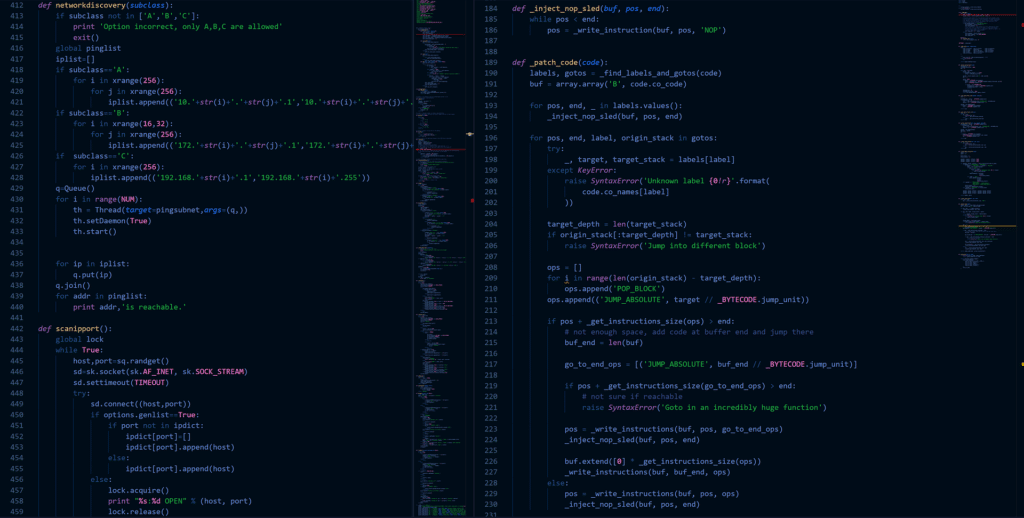

Jérôme Alperovitch - CTO
Our goal has always been to provide a solution for field experts rather than IT users.
This is why all our functionalities (data processing, data visualization, application management…) are accessible from a GUI (Generic User Interface) in the first place. As time went by, some customers were having a pretty advanced usage of the solution and needed to automate some of their operations (machine declaration, model modifications…). This is why we provided some REST APIs to help them doing so.
Recently, we have released the API for Sandbox and PropertyDraft. As a reminder, Sandbox and PropertyDraft are objects used to modify the structure of your models. It allows you to test your algorithms on a data sample without impacting your production. We felt it was a good opportunity to take a step back on this feature and list everything you can do with it.
The API documentation is accessible from the studio in the left menu: Docs > API Reference or directly by clicking here. This documentation explains how to authenticate your requests to the API and all the accessible endpoints. Based on the swagger description language, it clearly exposes for each endpoint the filters & fields.
Now that you know how to use it, let’s see how you can use it!
When you start using InUse, usually you deploy it on a small set of machines for a proof of concept. At this stage, declaring the machines is completely manageable manually. But what if you go into production and start having hundreds or thousands of machines? Declaring them manually is time-consuming and error-prone.
At a certain level of integration, it is recommended to set up a synchronization routine for the assets (customers, production site, lines & machines) between your CRM or ERP (depending on where you store that information) and InUse through its APIs. Once in place, you will be more ready to deploy and your teams will have more time to focus on higher added value tasks.
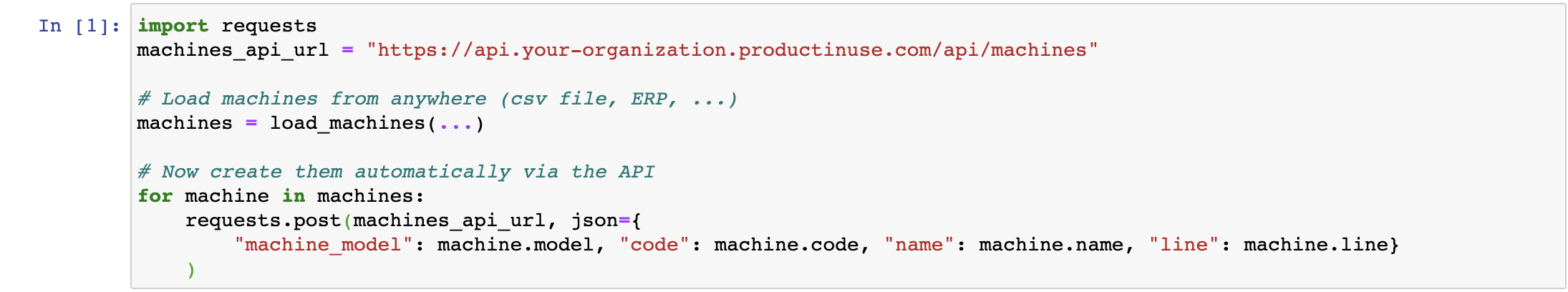
Synchronization routine set-up
Sometimes, some processing is repeated over several variables. For instance, some cleaning or rolling aggregations may be applied identically to several variables which behave similarly.
This was the case for a customer which machines process approximately 200 different materials. For each material, there was one variable measuring the load rate. For each of those variables, a cleaning then a rolling aggregation was applied.
This is typically the case where automation is valuable, while doing it manually is very time-consuming and error-prone and this is where the new API PropertyDraft can be used.
InUse allows you to manage your own web application with the ability to declare the content (e.g. which pages? For whom?) and the layout (e.g. logos, styles etc…). We are working hard to make it as customizable as possible to match all our customers’ needs. Nevertheless, we know there will always be some edge cases we won’t be able to cover, or you would sometimes need to integrate some content from our application into another one.
For instance, if you really need an application for maintenance reports working in offline mode, your best option would be a mobile application. By the way, one of our customers managed to develop such an application in several days using our API !
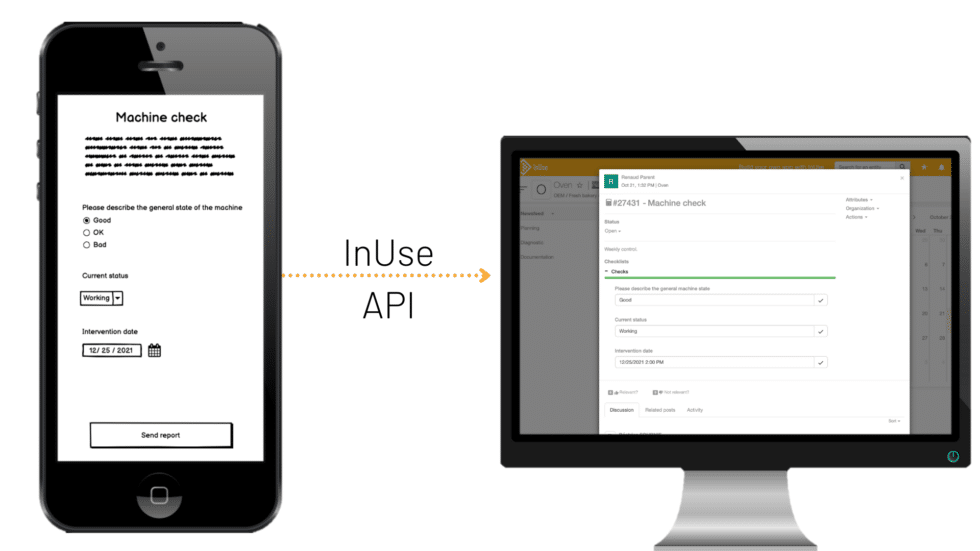
Create your own mobile application using InUse plateform
Let your creativity run free
As you saw, possibilities with the APIs are endless and really push the limits of InUse.
This is summarized by our philosophy
“Simple things should be simple to implement.
Complicated things should be possible”.
Now it’s time to let your creativity run wild.
Related News
