

Guillaume Thomas - CTO
InUse offers the ability to easily transform your stream of events through an intuitive complex event processing engine. With this, you’re able to merge data streams coming from several sources (ex: two PLCs and a MES), apply rolling-based aggregations or sequence recognition on your data to compute KPIs or encode alerts. Possibilities are almost endless. By defining your logic on the cloud rather than locally, you obtain two major benefits:
Once the data is transformed, InUse proposes many ways to use this data: dashboards, reports, alerts, etc. Though, there are cases where this data needs to be used outside of InUse. Until now, only a web API was available to fetch data. As any API, it only allows you to fetch data asynchronously making the real-time harder to achieve.
Meanwhile, more and more of our customers are using our MQTT broker as it is becoming a standard for real time IoT applications. That’s why we now propose to publish transformed data in our MQTT broker so that it can be easily retrieved in real time and leveraged in multiple ways. By exposing this, we continue our strategy of openness and integrability.
Let’s imagine you’ve built a smart model which analyses the intensity signals of your engines and is able to classify if the signal is normal or if it indicates a potential mechanical issue. In the latter case, you want to alert your customer so that a maintenance technician can intervene. How can you alert your customer efficiently? There are several ways: use InUse in-app notifications, make your customer support team proactively call the customer, etc. But what if the alert is critical and needs to be clearly visible by the customer? And what if the customer already has a supervision system where he’d like the alert to be integrated?
In those cases, you may need to increase the integration into the customer infrastructure by either :
The example of an event computed on InUse side that requires a quick intervention on the customer side is the best use case for this feature. Nevertheless, the ability to easily retrieve computed data by InUse offers new possibilities to integrate it in existing IT systems.
The image below illustrates the new architecture: data is transmitted to a data lake through the MQTT broker. Our complex event processing engine extracts, transforms and loads data in a data warehouse from which your application fetches data. Meanwhile, it publishes data back to the MQTT broker. Then, the industrial gateway can subscribe to it and send the data to the machine HMI or on a supervision system.
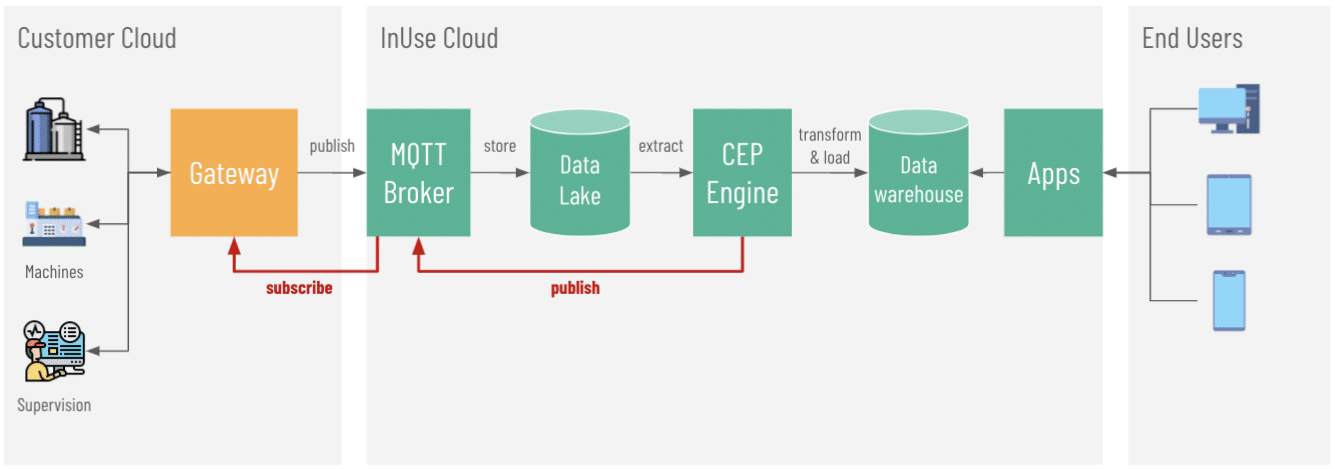
This feature is in beta so it won’t be activated by default. First, ask your Customer Success representative if you want to be a beta tester. Then, you will have to declare explicitly the models you want to publish as well as the properties of those models. The interface will provide you connection information.
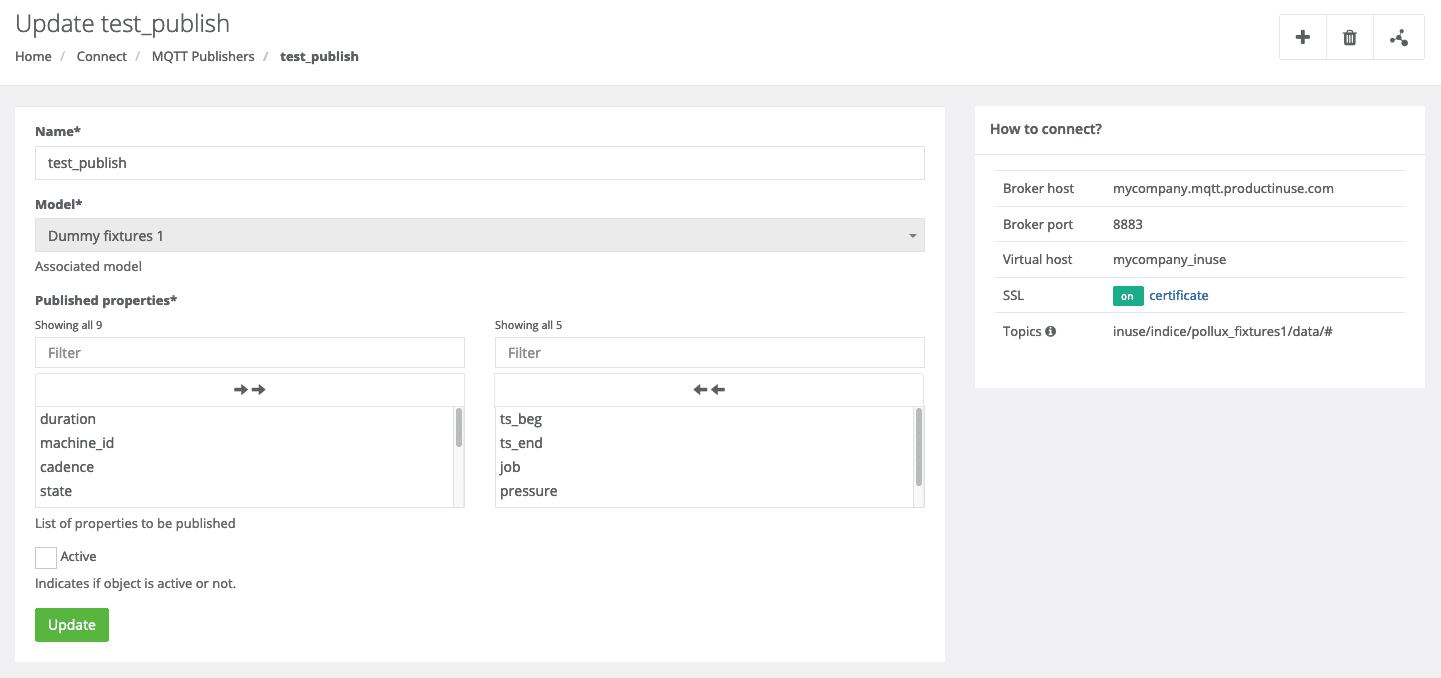
As well as for publishing data, it’s important to use the topics to segment data and configure appropriate permissions for your users. Indeed, you don’t want factory A to be able to see data coming from factory B. Thus, the organization hierarchy will be translated in the topic which will consist of:
Then, topic permissions are configured so that a user associated with a factory can only access topics associated with its factory. The payload will encode the computed properties for a given period.
If you need more information, you can read the official documentation or ask your Customer Success representative. We will be more than happy to help you implement this.
Related News
